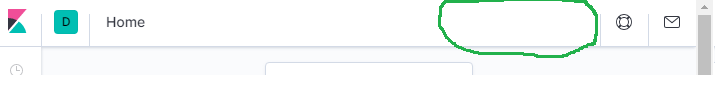Yes. I was going by the old screenshot  . Now that Kibana always collapses the left side panel, it makes sense to move it out from that panel.
. Now that Kibana always collapses the left side panel, it makes sense to move it out from that panel.
But I had a slightly different opinion. Currently, it is positioned on right bottom (almost looking like a floating button). I know that it can be further collapsed as well. But in many cases, it may appears on top of dashboard, which doesn’t seem to be good user experience. Can you please look at adding it to right top (either as highlighted or after the mail icon) ?
Also, if you choose to retain the color scheme on the button, you may want to update it to match the corresponding Kibana’s color scheme. I think the current color matches v5 color. V6 and above has it bit more darker 
Also, one other issue that I found, not related to ROR, but Kibana plugins in general for v7.6. Not sure, if this is from a recent change or whether this issue was always there. For ES plugin, we could run elasticsearch-plugin install command from anywhere by giving the full path. However for Kibana plugin, it expects to run the corresponding kibana-plugin command from Kibana home folder only. If we try to execute it like ES-plugin command with full path, it throws an error and will fail during plugin install. So either we need to do change directory to Kibana home or set Kibana home folder as working folder before executing the bin\kibana-plugin command. If this is from a recent release, it may be better to add this to Kibana plugin documentation.
Thanks!