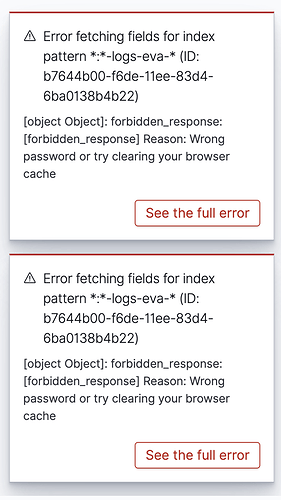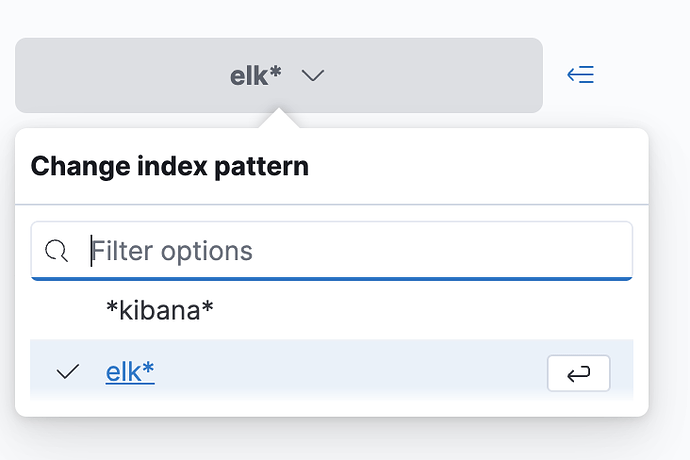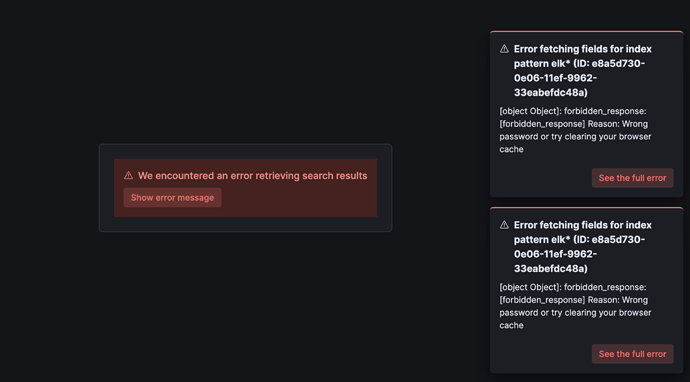driveirk
April 2, 2024, 11:01am
1
ROR Version : Enterprise 1.56.0_es7.15.1
Kibana Version : 7.15.1
Elasticsearch Version :7.15.1
Steps to reproduce the issue
- name: "all user"
type: allow
ldap_authentication:
name: "ldap"
kibana_access: rw
2 step:
- name: "filter index"
indices: ["*kibana*", "*:*index*]
kibana_access: rw
ldap_authentication:
name: "ldap"
ldap_authorization:
name: "ldap"
groups: ["team1"]
- name: "all user"
type: allow
ldap_authentication:
name: "ldap"
kibana_access: rw
Expected result:
Actual Result :
- name: "filter index"
indices: ["*kibana*", "*:*index*]
kibana_access: rw
ldap_authentication:
name: "ldap"
ldap_authorization:
name: "ldap"
groups: ["team1"]
- name: "team1 forbid"
type: forbid
ldap_authentication:
name: "ldap"
ldap_authorization:
name: "ldap"
groups: ["team1"]
- name: "all user"
type: allow
ldap_authentication:
name: "ldap"
kibana_access: rw
But now I am getting a lot of errors when opening an index in Kibana.
Is it possible to remove errors from kibana?
coutoPL
April 2, 2024, 6:05pm
2
This rule (I intentionally removed the kibana rule to make the example simple):
- name: "filter index"
indices: ["*kibana*", "*:*index*]
ldap_authentication:
name: "ldap"
ldap_authorization:
name: "ldap"
groups: ["team1"]
means:
allow requests to *kibana* or *:*index* when user belongs to "team1" LDAP group
the next rule:
- name: "all user"
type: allow
ldap_authentication:
name: "ldap"
means:
allow all requests when user can be authenticated with LDAP
You wrote:
Users from the group see all logs.
I would expect that it’s going to work like that because it’s ACL, so when matching one block fails, the next one will be checked.
I guess that putting the “allow all” block at the end of the ACL is not so good idea.
How can I make sure that all users have access to Kibana, but some users have reduced rights.
Do you have any ideas on how this can be done?
I think if I make a group, put all the users there and add it at the end, the result will not change.
coutoPL
April 2, 2024, 6:47pm
5
I think you have to define first what exactly means “reduced rights”.
“reduced rights” - Can only see certain indexes and not receive errors in kibana. For example: index1 and index2
Other users can see all indexes.
driveirk
April 16, 2024, 6:21pm
7
Do you have any ideas on how this can be done so as not to see errors?
coutoPL
April 16, 2024, 7:23pm
8
Hi, I’ve created a ROR-sandbox based simple docker environment that shows a case similar to yours: [RORDEV-1147] reproduction by coutoPL · Pull Request #35 · beshu-tech/ror-sandbox · GitHub .
Could you check it, please? In the PR’s description, you will find an instruction on how to run it. I see no issues. Could you please show me what doesn’t work? Or point out what is different in your case.
driveirk
April 16, 2024, 7:55pm
9
Use:
- name: "team1" #And these users should see only part of the indexes.
indices: ["index1"]
kibana_access: rw
ldap_auth:
name: "ldap1"
groups: ["team1"]
- name: "all user" #All Ldap users can log into Kibana
kibana_access: rw
ldap_auth:
name: "ldap1"
If there is no forbid section it does not work.
driveirk
April 16, 2024, 7:57pm
10
I would like the config above to work just like this:
- name: "user"
type: allow
auth_key: user:pass
indices: ["index1"]
coutoPL
April 16, 2024, 9:06pm
11
I think the example I provided fulfills the requirements you described here:
“reduced rights” - Can only see certain indexes and not receive errors in kibana. For example: index1 and index2
Other users can see all indexes.
You are talking about “large number of errors in Kibana”. I’m asking you to tell me what to do to see these errors. Did you run the reproducer? If so, what to do to experience the Kibana problems?
If there is no Kibana problems in this configuration, tell me, from business point of view, why it’s doesn’t fit your requirements
driveirk
April 17, 2024, 9:34am
12
Errors appear when opening an index that is prohibited to you.
I would like there to be an error that the index does not exist.
coutoPL
April 17, 2024, 7:42pm
13
how do you “open” the index?
driveirk
April 18, 2024, 7:33am
14
These index patterns were created by other users who have access to these logs.
coutoPL
April 18, 2024, 7:49pm
15
oh, ok, I got the problem now. First of all the user should not be able to see the index pattern they are not allowed to see. It can be solved with a custom kibana index per group. Like this: ror-sandbox/ror-demo-cluster/conf/readonlyrest.yml at 029be185dd4146f46bf49f215e258ff6f6437e48 · beshu-tech/ror-sandbox · GitHub
Sadly in ROR 1.56.0 there is a bug related to this problem. We have it already solved in RC of 1.57.0. I’ve added the new plugins to the repo if you would like to try it.
driveirk
April 18, 2024, 9:11pm
16
Oh, I see several errors here that at first glance cannot be solved.
default index which is prohibited.
index-pattern *aaa* will be hidden because it is not in the allowed listlogs-bbb-aaa*logs-bbb*
I hope you managed to solve these problems?
coutoPL
April 18, 2024, 9:25pm
17
TBH I don’t fully understand the problems you mentioned above.
driveirk
April 22, 2024, 10:05am
18
I’ll look at version 157. and I’ll tell you more.
You said that index patterns should be hidden if they are not allowed.
ROR version: Enterprise 1.57.2_es7.15.1
- name: "test"
type: allow
indices: ["*kibana*"]
ldap_authentication:
name: "ldap"
ldap_authorization:
name: "ldap"
groups: ["team"]
kibana_access: ro
- name: "forbid user"
type: forbid
ldap_authentication:
name: "ldap"
ldap_authorization:
name: "ldap"
groups: ["team"]
And I see errors: forbidden
Maybe something else needs to be configured?
coutoPL
May 9, 2024, 5:27pm
20
TBHm, the things you show us are not index patterns but kibana-saved objects. Kibana saves them in the kibana index. When you don’t specify kibana.index for block, the default one is used (.kibana).
In one of my previous posts I showed how to configure ACL to have different kibana index per tenant. See Filtering indices and use Ldap - #15 by coutoPL
![]()