Hi,
In version 1.35.1 thanks to the option
kibana_hide_apps: [“timelion”]
I have hidden this button for individual users.
This does not work in the new version of ROR.
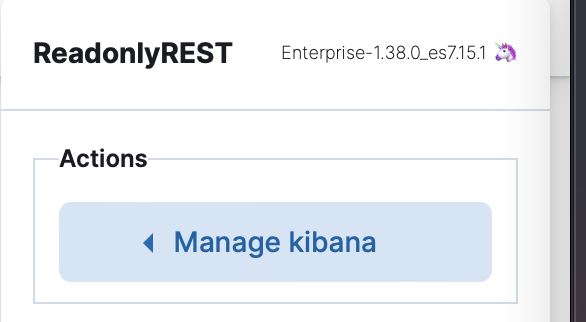
I would be glad for advice on how to hide this button now.
Hi,
In version 1.35.1 thanks to the option
kibana_hide_apps: [“timelion”]
I have hidden this button for individual users.
This does not work in the new version of ROR.
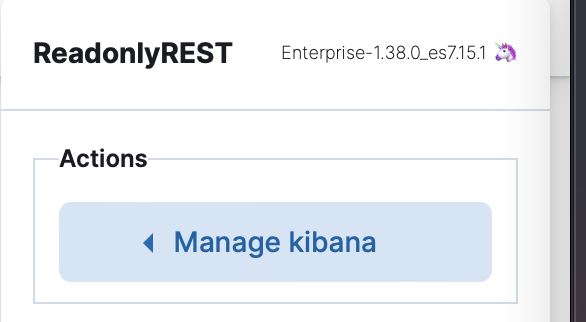
I would be glad for advice on how to hide this button now.
The button is:
kibana_hide_apps: [“timelion”, “readonlyrest_kbn”, “Timelion”, “Canvas”, “Maps”, “Logs”, “Uptime”, “Enterprise Search”, “Machine Learning”, “Metrics”, “User Experience”, “Dev Tools”, “Integrations”, “Fleet”, “Osquery”, “Stack Management”, “Observability”]
No buttons:
kibana_hide_apps: [“timelion”, “readonlyrest_kbn”, “Timelion”, “Canvas”, “Maps”, “Logs”, “Uptime”, “Enterprise Search”, “Machine Learning”, “Metrics”, “User Experience”, “Dev Tools”, “Integrations”, “Fleet”, “Osquery”, “Observability”]
It seems to me that it should be the other way around.
Hello @driveirk! Greetings to the beautiful Siberia ![]()
I notice you are migrating from an older version of Kibana (and ROR Enterprise) to a newer 7.15.x version.
You should keep in mind our kibana hide apps configuration syntax has changed when you use a Kibana version >= 7.9.0, and it’s way simpler. Please see the documentation with visual examples, so you can update your YAML.
Hi @driveirk,
To hide this particular button, you should add into a kibana_hide_apps list "ROR Manage Kibana" value,
for example:
kibana_hide_apps: [ "Enterprise Search|Overview", "Observability", "Management", "ROR Manage Kibana" ]
Thanks for the help.