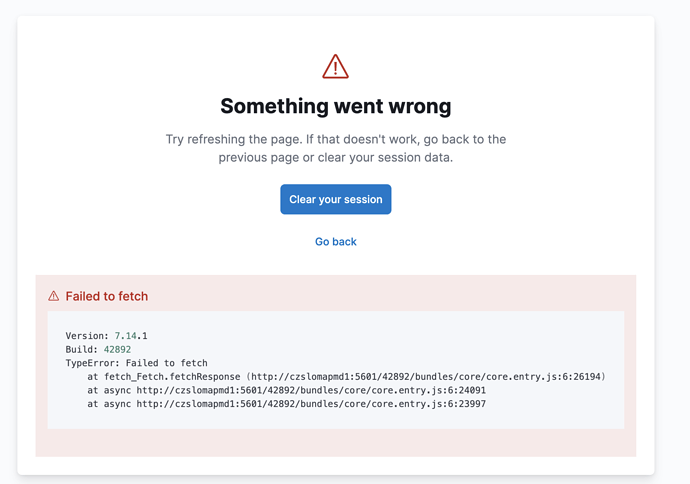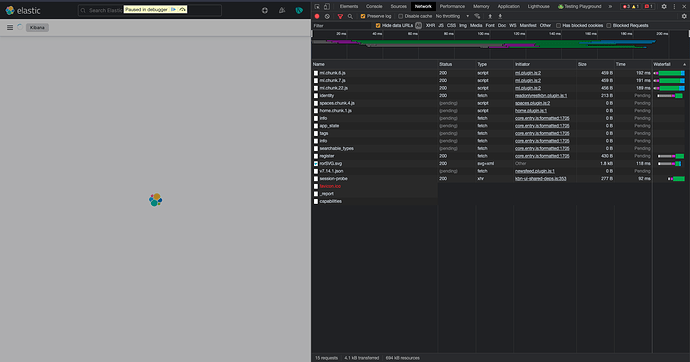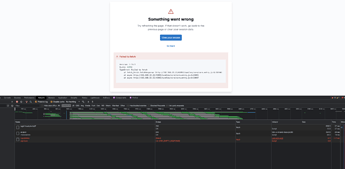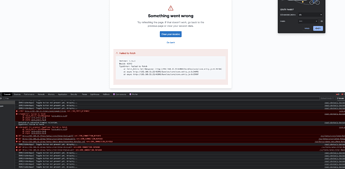aizerin
September 14, 2021, 3:00pm
1
I have installed Kibana 7.14.1 with readonlyrestkbn free 1.34.0. Everything works fine until I want to set Kibana running on port 80. I found that setting up capatibilies will break ror plugin:
setcap cap_net_bind_service=+epi /usr/share/kibana/bin/kibana
setcap cap_net_bind_service=+epi /usr/share/kibana/bin/kibana-plugin
setcap cap_net_bind_service=+epi /usr/share/kibana/bin/kibana-keystore
setcap cap_net_bind_service=+epi /usr/share/kibana/node/bin/node
After that Kibana will normally start and when I try to log in then it will crash without any trace of error in logs. Only this error screen is shown
I don’t even need to set port to 80, I can leave default 5601. If I will remove these capabilities, than it will start works normally.
Also version 1.33.1 of plugin works normally.
Thanks for help
sscarduzio
September 14, 2021, 3:39pm
2
Is this a behaviour that is introduced by ROR plugin? I.e. before installing ROR plugin, all was good in Kibana 7.14.1 on port 80?
aizerin
September 14, 2021, 4:24pm
3
It seems so. Kibana works without the plugin and also with older version of plugin 1.33.1 with same Kibana version 7.14.1
sscarduzio
September 14, 2021, 4:38pm
4
@aizerin very strange! @Dzuming WDYT?
Dzuming
September 15, 2021, 4:55am
5
Hi @aizerin Based on kibana error stack trace, looks like it’s happened during a fetch request. Could you confirm that there are no network errors in the browser?
Could you also check the browser console if there are any errors here?
aizerin
September 15, 2021, 11:39am
6
There are errors but I think that there will be may problem with /api/core/capatibilities API. Even when I run this curl command curl -u elk:elk http://192.168.32.22/api/core/anythingcurl -u elk:elk http://192.168.32.22/api/core/capabilities which returns 404 not found server will crash.
I created an isolated Vagrant environment so I can test it without real infrastructure. And I may be found something. There is a warning in logs just before termination of Kibana process.
Sep 15 11:09:59 es kibana[3671]: (node:3683) [DEP0005] DeprecationWarning: Buffer() is deprecated due to security and usability issues. Please use the Buffer.alloc(), Buffer.allocUnsafe(), or Buffer.from() methods instead.
Sep 15 11:09:59 es kibana[3671]: (Use `node --trace-deprecation ...` to show where the warning was created)
Sep 15 11:09:59 es kibana[3671]: Node.js process-warning detected:
Sep 15 11:09:59 es kibana[3671]: DeprecationWarning: Buffer() is deprecated due to security and usability issues. Please use the Buffer.alloc(), Buffer.allocUnsafe(), or Buffer.from() methods instead.
Sep 15 11:09:59 es kibana[3671]: at showFlaggedDeprecation (buffer.js:194:11)
Sep 15 11:09:59 es kibana[3671]: at new Buffer (buffer.js:278:3)
Sep 15 11:09:59 es kibana[3671]: at Function.e (/usr/share/kibana/plugins/readonlyrestkbn/proxy/preKibanaProxy/injection/capabilities/CapabilitiesApiFilter.js:1:1091)
Sep 15 11:09:59 es kibana[3671]: at interceptResponse (/usr/share/kibana/plugins/readonlyrestkbn/proxy/preKibanaProxy/proxyBuilder.js:1:1921)
Sep 15 11:09:59 es kibana[3671]: at /usr/share/kibana/plugins/readonlyrestkbn/node_modules/express-http-proxy/app/steps/decorateUserRes.js:69:14
Sep 15 11:09:59 es kibana[3671]: at runMicrotasks (<anonymous>)
Sep 15 11:09:59 es kibana[3671]: at processTicksAndRejections (internal/process/task_queues.js:95:5)
Sep 15 11:09:59 es kibana[3671]: Terminating process...
Which results in killing the Kibana process by Kibana itself, because of this warning handler kibana/exit_on_warning.js at v7.14.1 · elastic/kibana · GitHub
Which is strange because in Kibana start script there is --no-warning flag kibana/kibana at v7.14.1 · elastic/kibana · GitHub
So my theory is that new ROR uses that deprecated feature of Buffer and linux command setcap somehow do something with NODE_OPTS and --no-warning flag is not applied.
If you want to investigate it more, you can use my vagrantfile, just supply your links for download ror archives.
$elasticInstall = <<-SCRIPT
wget https://artifacts.elastic.co/downloads/elasticsearch/elasticsearch-7.14.1-x86_64.rpm
rpm --install elasticsearch-7.14.1-x86_64.rpm
systemctl daemon-reload
systemctl enable elasticsearch.service
echo "node.name: es
cluster.initial_master_nodes: es
xpack.security.enabled: false
readonlyrest.force_load_from_file: true
" > /etc/elasticsearch/elasticsearch.yml
echo "readonlyrest:
access_control_rules:
- name: "Require HTTP Basic Auth"
type: allow
auth_key: elk:elk
kibana_access: unrestricted
" > /etc/elasticsearch/readonlyrest.yml
mkdir /usr/share/elasticsearch/logs
chmod 777 /usr/share/elasticsearch/logs
mkdir /usr/share/elasticsearch/data
chmod 777 /usr/share/elasticsearch/data
/usr/share/elasticsearch/bin/elasticsearch-plugin install <your url> --batch
systemctl start elasticsearch.service
SCRIPT
$kibanaInstall = <<-SCRIPT
wget https://artifacts.elastic.co/downloads/kibana/kibana-7.14.1-x86_64.rpm
rpm --install kibana-7.14.1-x86_64.rpm
systemctl daemon-reload
systemctl enable kibana.service
echo "server.port: 80
server.host: "0.0.0.0"
elasticsearch.hosts: ["http://localhost:9200"]
elasticsearch.username: "elk"
elasticsearch.password: "elk"
telemetry.enabled: false
xpack.security.enabled: false # this is fundamental!
xpack.encryptedSavedObjects.encryptionKey: \"McQfTjWnZr4u7xADFJaNdRgUkXp2s5v8yBEHKbPeShVmYq3t6w9zCF\"
" > /etc/kibana/kibana.yml
setcap cap_net_bind_service=+epi /usr/share/kibana/bin/kibana
setcap cap_net_bind_service=+epi /usr/share/kibana/bin/kibana-plugin
setcap cap_net_bind_service=+epi /usr/share/kibana/bin/kibana-keystore
setcap cap_net_bind_service=+epi /usr/share/kibana/node/bin/node
/usr/share/kibana/bin/kibana-plugin install <your url>
/usr/share/kibana/node/bin/node /usr/share/kibana/plugins/readonlyrestkbn/ror-tools.js patch
systemctl start kibana.service
SCRIPT
Vagrant.configure("2") do |config|
config.vm.define "es" do |node|
node.vm.box = "generic/centos8"
node.vm.hostname = "es"
node.vm.provision "shell", inline: "systemctl stop firewalld.service && systemctl disable firewalld.service"
node.vm.provision "shell", inline: "setenforce 0", run: "always"
node.vm.provision "shell", inline: $elasticInstall
node.vm.provision "shell", inline: $kibanaInstall
end
end
It is funny that linux capabilities will break kibana capabilities API
aizerin
September 15, 2021, 11:57am
7
I found nodejs related issues with setcap
opened 05:13PM - 03 Mar 21 UTC
security
linux
<!--
Thank you for reporting an issue.
This issue tracker is for bugs and is… sues found within Node.js core.
If you require more general support please file an issue on our help
repo. https://github.com/nodejs/help
Please fill in as much of the template below as you're able.
Version: output of `node -v`
Platform: output of `uname -a` (UNIX), or output of `"$([Environment]::OSVersion | ForEach-Object VersionString) $(if ([Environment]::Is64BitOperatingSystem) { "x64" } else { "x86" })"` in PowerShell console (Windows)
Subsystem: if known, please specify affected core module name
-->
* **Version**: v15.11.0
* **Platform**: Linux connor-Virtual-Machine 5.4.0-66-generic
* **Subsystem**: unknown
### What steps will reproduce the bug?
1. `sudo setcap cap_net_admin+iep $(which node)`
2. Attempt to use anything in the NODE_OPTIONS environment variable
3. Nothing happens
### How often does it reproduce? Is there a required condition?
100% of the time
### What is the expected behavior?
I would expect NODE_OPTIONS to be processed regardless.
### What do you see instead?

### Additional information
Reported on https://github.com/microsoft/vscode-js-debug/issues/852
nodejs:master ← danbev:safecapgetenv
opened 01:09PM - 12 Mar 21 UTC
This commit updates SafeGetenv to check if the current process has the
effectiv… e capability `cap_net_bind_service` set, and if so allows
environment variables to be read.
The motivation for this change is a use-case where Node is run in a
container, and the is a requirement to be able to listen to ports
below 1024. This is done by setting the capability of
`cap_net_bind_service`. In addition there is a need to set the
environment variable `NODE_EXTRA_CA_CERTS`. But currently this
environment variable will not be read when the capability has been set
on the executable.
----
### Manual tests
#### No caps or setuid
```console
$ env NODE_EXTRA_CA_CERTS="something" out/Release/node -p 'process.versions.node'
Warning: Ignoring extra certs from `something`, load failed: error:02001002:system library:fopen:No such file or directory
17.0.0-pre
```
Environment variables should be readable, hence the warning.
#### With multiple caps
```console
$ sudo setcap cap_net_broadcast,cap_net_bind_service+p out/Release/node
$ env NODE_EXTRA_CA_CERTS="something" out/Release/node -p 'process.versions.node'
17.0.0-pre
```
Environment variables are not readable (no warning).
#### With only cap_net_bind_service cap
```console
$ sudo setcap cap_net_bind_service+p out/Release/node
$ env NODE_EXTRA_CA_CERTS="something" out/Release/node -p 'process.versions.node'
Warning: Ignoring extra certs from `something`, load failed: error:02001002:system library:fopen:No such file or directory
17.0.0-pre
```
Environment variables should be readable, hence the warning.
#### With setuid with no caps
```console
$ sudo setcap -r out/Release/node
$ getcap out/Release/node
$ su -
[root@localhost ~]# cd /home/danielbevenius/work/nodejs/node
[root@localhost node]# chown root:root out/Release/node
[root@localhost node]# chmod u+s out/Release/node
[root@localhost node]# exit
$ ls -l out/Release/node
-rwsrwxr-x. 1 root root 78713256 Mar 29 11:04 out/Release/node
$ env NODE_EXTRA_CA_CERTS="something" out/Release/node -p 'process.versions.node'
17.0.0-pre
```
Environment variables are not readable (no warning).
#### With setuid with multiple caps
```console
$ sudo setcap cap_net_broadcast,cap_net_bind_service+p out/Release/node
$ env NODE_EXTRA_CA_CERTS="something" out/Release/node -p 'process.versions.node'
17.0.0-pre
```
Environment variables are not readable (no warning).
#### With setuid and only cap_net_bind_service cap
```console
$ sudo setcap cap_net_bind_service+ep out/Release/node
$ env NODE_EXTRA_CA_CERTS="something" out/Release/node -p 'process.versions.node'
17.0.0-pre
```
Environment variables are not readable (no warning).
So I think that this issue will be solved someday with new version of nodejs. For now, I’ve set up nginx reverse proxy as a workaround.
1 Like