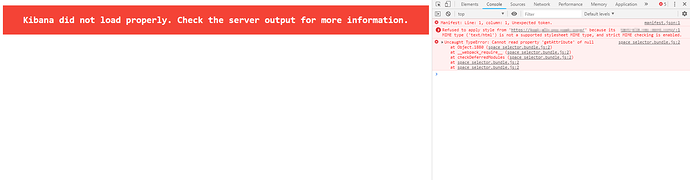Hi,
after upgrading to ROR from 1.17.0 to 1.17.2, I experienced problem when logging in with my regular user.
If I enter correct credentials on login screen, I’ll get error “Kibana did not load properly. Check the server output for more information.”
I found some articles pointing out that I should check the css file (touch optimize/bundles/readonlyrest_kbn.style.css), but is in place.
I played with ROR configuration little bit and found out that following line is causing the problem:
kibana_hide_apps: [ “readonlyrest_kbn”, “timelion”, “kibana:dev_tools”, “kibana:management”, “apm”, “monitoring”, “canvas”, “infra:home”, “infra:logs” ]
When I ommited kibana_hide_apps from configuration, I was able to log in without error.
Two configurations:
- With problem
- name: default type: allow groups: [ "default" ] indices: [ ".kibana", "default" ] kibana_hide_apps: [ "readonlyrest_kbn", "timelion", "kibana:dev_tools", "kibana:management", "apm", "monitoring", "canvas", "infra:home", "infra:logs" ] kibana_access: rw - username: tester groups: [ "default" ] ldap_authentication: name: "ldap_connector"
- Without problem
- name: default type: allow groups: [ "default" ] indices: [ ".kibana", "default" ] kibana_access: rw - username: tester groups: [ "default" ] ldap_authentication: name: "ldap_connector"
I don’t find any suspicious logs either in kibana.log or in elasticsearch.log file.
Some version info:
elasticsearch - 6.6.1
kibana - 6.6.1
ROR Elasticsearch plugin - readonlyrest-1.17.2_es6.6.1.zip
ROR Kibana plugin - readonlyrest_kbn_pro-1.17.2_es6.6.1.zip
Kibana is behind reverse proxy (Apache).
I’ll be glad if you can take a look at it.
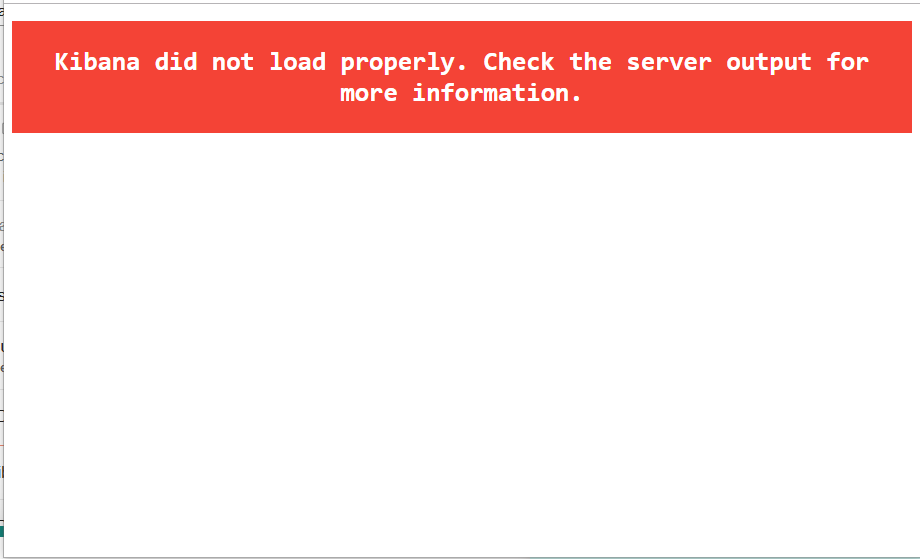
 ) and are now fixed.
) and are now fixed.