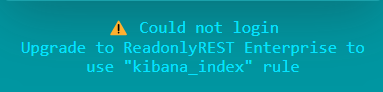Hello,
Can someone help me? I have LDAP configured but login is not working.
This is my conf file of ROR in Kibana :
Groups
- name: admin
type: allow
groups: [ "admin" ]
#indices: [ "*" ]
kibana_access: unrestricted
### ADMINS ###
users:
- username: admin.forename
groups: [ "admin" ]
ldap_authentication:
name: "ldap_name"
###### Connectors ######
ldaps:
- name: ldap_name
hosts:
- "ldaps://xxxxxx:636"
ha: "FAILOVER"
port: 636
ssl_enabled: true
ssl_trust_all_certs: true
bind_dn: 'Domain\Name'
bind_password: 'xxxx'
search_user_base_DN: "dc=,dc="
search_groups_base_DN: "dc=,dc="
user_id_attribute: "sAMAccountName"
unique_member_attribute: "member"
connection_pool_size: 10
connection_timeout_in_sec: 10
request_timeout_in_sec: 10
cache_ttl_in_sec: 60
group_search_filter: "(objectClass=group)"
group_name_attribute: "cn"
Error Message when i try login with LDAP credentials:
![]() Could not login
Could not login
Upgrade to ReadonlyREST Enterprise to use “kibana_index” rule