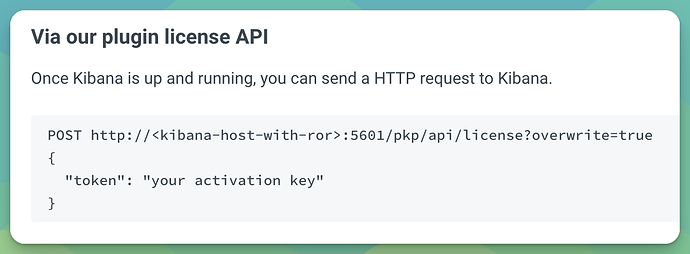Hello
curl -XPOST -k 'https://host:5601/pkp/license' -d '{"token": "key"}' -H 'Content-Type: application/json'
answer:
{"statusCode":404,"error":"Not Found","message":"Not Found"}
In my config I have
readonlyrest_kbn.whitelistedPaths: [".*/api/status$", ".*/pkp/license$"]
If I remove this line, then for a request without authorization I get:
curl -XPOST -k 'https://host:5601/pkp/license' -d '{"token": "key"}' -H 'Content-Type: application/json'
Found. Redirecting to /logout?nextUrl=%2Fpkp%2Flicense%
With authorization
curl -u user:pass -XPOST -k 'https://host:5601/pkp/license' -d '{"token": "key"}' -H 'Content-Type: application/json'
Found. Redirecting to /logout?nextUrl=%2Fpkp%2Flicense%
Tell me what am I doing wrong?
ReadonlyREST
{“customer_id”: “6c4a385b-2ae8-4f02-a9cd-ef24addfb5b3”, “subscription_id”: “32d4073f-dc2f-4056-a868-842727c637cd”}
Perhaps the SSL settings from the kibana config will be useful:
server.port: 5601
server.host: "0.0.0.0"
elasticsearch.hosts: ["https://localhost:9200"]
elasticsearch.username: login
elasticsearch.password: pass
readonlyrest_kbn.clearSessionOnEvents: ["login"]
readonlyrest_kbn.kibana_custom_css_inject: "[data-test-subj*=spacesNavSelector] { display: none !important } [data-test-subj*=homeLink] { display: none !important } [data-test-subj*=discover-addRuntimeField-popove] { display: none !important } [data-test-subj*=discoverOptionsButton] { display: none !important }"
readonlyrest_kbn.kibana_custom_js_inject: "$('[data-test-subj*=spacesNavSelector]').remove() $('[data-test-subj*=homeLink').remove() $('[data-test-subj=discover-addRuntimeField-popover').remove() $('[data-test-subj*=discoverOptionsButton]').remove()"
readonlyrest_kbn.cookiePass: "cook"
readonlyrest_kbn.cookieName: "ror"
readonlyrest_kbn.store_sessions_in_index: true
readonlyrest_kbn.sessions_index_name: ".readonlyrest"
readonlyrest_kbn.sessions_refresh_after: 100
readonlyrest_kbn.whitelistedPaths: [".*/api/status$"]
readonlyrest_kbn.sessions_probe_interval_seconds: 600
server.ssl.enabled: true
server.ssl.keystore.path: "/etc/kibana/cert.p12"
server.ssl.keystore.password: ""
server.ssl.supportedProtocols: ["TLSv1.2", "TLSv1.3"]
elasticsearch.ssl.alwaysPresentCertificate: true
elasticsearch.ssl.verificationMode: none
migrations.enableV2: false
monitoring.enabled: false
console.enabled: true
sscarduzio
July 21, 2023, 9:12pm
3
I’m out of office now, and cannot check the code or test. But what I would do is: open chrome dev tools on the network tab, and try save a new activation key (random string, doesn’t matter) from kibana ror ui. Then observe the xhr request being logged in dev tools.
Dzuming
July 22, 2023, 3:52pm
4
Hi @driveirk
Could you try something like this?
curl -X 'POST' \
-v \
-k \
-u <YOUR_USERNAME>:<YOUR_PASSWORD> \
'https://localhost:5601/pkp/api/license?overwrite=true' \
-H 'Content-Type: application/json' \
-d '{"token": "<YOUR_TOKEN>"}'
This url works. You need to change the url to /pkp/api/license?overwrite=true in the documentation
1 Like
sscarduzio
July 24, 2023, 8:46am
6
Thanks @driveirk , @Dzuming can you take care of updating the docs?
1 Like
driveirk
September 1, 2023, 1:23pm
7
I just want to notify you that the documentation has not yet been updated.
sscarduzio
September 1, 2023, 1:49pm
8
It’s in the develop branch of the documentation, you can switch using the top left dropdown menu in the docs.
As soon as we release, it will be present.
1 Like
![]()