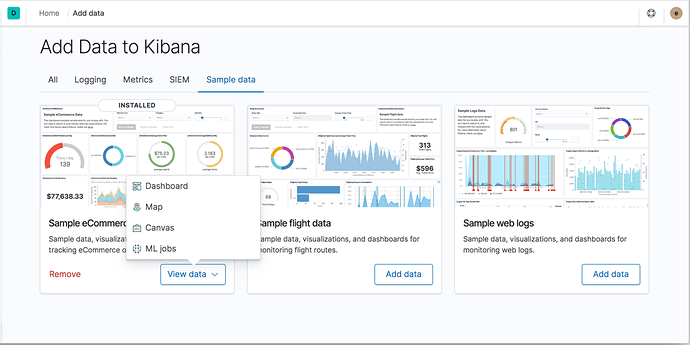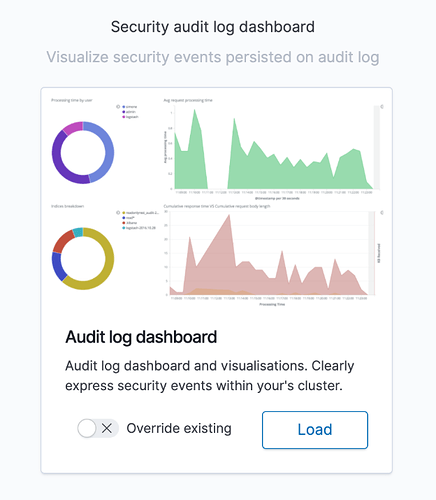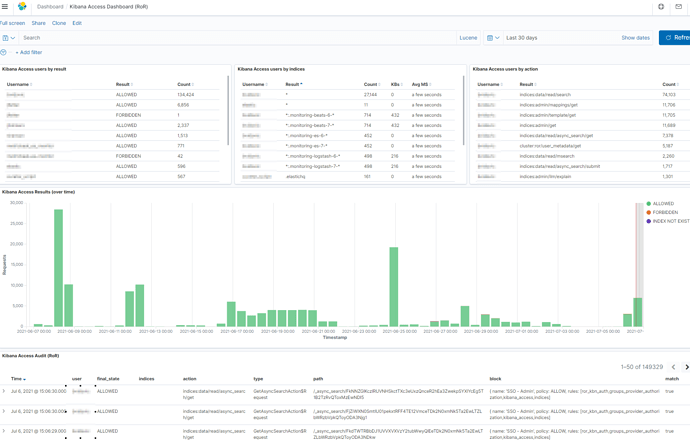Audit log default dashboards
Audit log default dashboards
As a follow up of a discussion with @askids
Some time ago we created a proof of concept in which we got inspiration from the “load sample data” cards you see in the vanilla Kibana:
And created a ROR audit dashboard card with a button to automatically:
- Create an index pattern
readonlyrest-audit-* - Create some basic visualizations in a sample dashboard
The resulting dashboard contained some very basic example of the insights that can be obtained from the default ROR audit log data points.
I.e.
- Processing time (time of response - time of request)
- Stats on what indices are hit most
- Breakdown on what users hog most resources (cumulative req. processing time per user)
- Authentication failures graph
- Actions breakdown
From what I can see, the data we are able to extract from ROR can be worth under at least two main aspects: security audit, and performance audit.
So I was thinking to maybe create two canned dashboards. But because I know our customers tend to be much more knowledgeable than us, thanks to their day to day experience with the product, I would like to open this task to ideas and dashboards contribution to the forum.
 Open questions for ROR users!
Open questions for ROR users!
Given the list of fields we collect in ROR audit logs:
"headers": [
"Host",
"Connection",
"Content-Length",
"Authorization"
],
"acl_history": "[KIBANA_SERVER-> RULES:[auth_key->false]], [PERSONAL_GRP-> RULES:[groups->false]], [ADMIN_GRP-> RULES:[groups->true, kibana_access->true], RESOLVED:[user=admin;group=Administrators;av_groups=Administrators]], [Infosec-> RULES:[groups->true, kibana_access->false], RESOLVED:[user=admin;group=Infosec;av_groups=Infosec]]",
"origin": "127.0.0.1/32",
"match": true,
"final_state": "ALLOWED",
"destination": "127.0.0.1/32",
"task_id": 5383,
"type": "RRAdminRequest",
"req_method": "GET",
"path": "/_readonlyrest/admin/config",
"indices": [],
"@timestamp": "2020-05-18T14:10:12Z",
"content_len_kb": 0,
"processingMillis": 0,
"action": "cluster:admin/rradmin/refreshsettings",
"block": "{ name: 'ADMIN_GRP', policy: ALLOW, rules: [groups,kibana_access]",
"id": "648726225-1470723316#5383",
"content_len": 0,
"user": "admin"
-
Is there any other fields you would like ROR to ingest by default?
-
Name a visualization you would see fit in the “Security Audit” dashboard (i.e. Bar chart: x=time, y= # of failed authentication)
-
Name a visualization yould see fit in the "Performance Audit" dashboard (i.e. Pie chart: users that consumed most processing time today)
-
Any other use case we should cover apart from Security & Performance?
Thank you!